├─src
│ └─com
│ └─lavasoft
│ ├─test
│ └─res
├─doc
package com.lavasoft.test;
import java.io.*;
/**
* Java读取相对路径的文件
*
* @author leizhimin 2010-1-15 10:59:43
*/
public class ReadFile {
public static void main(String[] args) {
readTextA_ByClassPath();
readTextA_ByProjectRelativePath();
readTextB_ByProjectRelativePath();
}
/**
* 通过工程相对路径读取(包内)文件,注意不以“/”开头
*/
public static void readTextA_ByProjectRelativePath() {
System.out.println(“—————–readTextA_ByProjectRelativePath———————“);
File f = new File(“src/com/lavasoft/res/a.txt”);
String a = file2String(f, “GBK”);
System.out.println(a);
}
/**
* 通过工程相对路径读取(包外)文件,注意不以“/”开头
*/
public static void readTextB_ByProjectRelativePath() {
System.out.println(“—————–readTextB_ByProjectRelativePath———————“);
File f = new File(“doc/b.txt”);
String b = file2String(f, “GBK”);
System.out.println(b);
}
/**
* 通过CLASSPATH读取包内文件,注意以“/”开头
*/
public static void readTextA_ByClassPath() {
System.out.println(“—————–readTextA_ByClassPath———————“);
InputStream in = ReadFile.class.getResourceAsStream(“/com/lavasoft/res/a.txt”);
String a = stream2String(in, “GBK”);
System.out.println(a);
}
/**
* 文件转换为字符串
*
* @param f 文件
* @param charset 文件的字符集
* @return 文件内容
*/
public static String file2String(File f, String charset) {
String result = null;
try {
result = stream2String(new FileInputStream(f), charset);
} catch (FileNotFoundException e) {
e.printStackTrace();
}
return result;
}
/**
* 文件转换为字符串
*
* @param in 字节流
* @param charset 文件的字符集
* @return 文件内容
*/
public static String stream2String(InputStream in, String charset) {
StringBuffer sb = new StringBuffer();
try {
Reader r = new InputStreamReader(in, charset);
int length = 0;
for (char[] c = new char[1024]; (length = r.read(c)) != -1;) {
sb.append(c, 0, length);
}
r.close();
} catch (UnsupportedEncodingException e) {
e.printStackTrace();
} catch (FileNotFoundException e) {
e.printStackTrace();
} catch (IOException e) {
e.printStackTrace();
}
return sb.toString();
}
}
aaaaaaaaa
sssssssss
—————–readTextA_ByProjectRelativePath———————
aaaaaaaaa
sssssssss
—————–readTextB_ByProjectRelativePath———————
bbbbbbbbbbbProcess finished with exit code 0
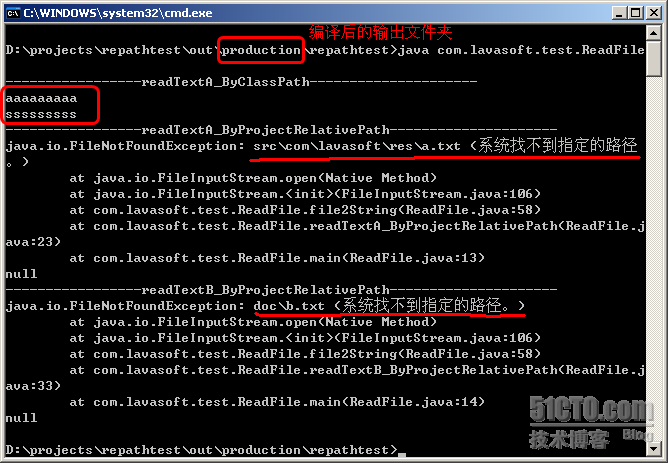
package com.lavasoft;
import java.io.File;
/**
* CLASSPATH文件的绝对路径获取测试
*
* @author leizhimin 2010-1-18 9:33:02
*/
public class Test {
//classpath的文件路径
private static String cp = “/com/lavasoft/cfg/syscfg.properties”;
public static void main(String[] args) {
//当前类的绝对路径
System.out.println(Test.class.getResource(“/”).getFile());
//指定CLASSPATH文件的绝对路径
System.out.println(Test.class.getResource(cp).getFile());
//指定CLASSPATH文件的绝对路径
File f = new File(Test.class.getResource(cp).getFile());
System.out.println(f.getPath());
}
}
/D:/projects/bbt/code/cdn/planrpt/out/production/planrpt/com/lavasoft/cfg/syscfg.properties
D:\projects\bbt\code\cdn\planrpt\out\production\planrpt\com\lavasoft\cfg\syscfg.propertiesProcess finished with exit code 0
2 Responses so far.