解决方案
在安装express时增加generator参数:
npm install -g express-generator
原因解释
为什么要加上generator呢?
原先的express带cli, 现在把cli拆成了单独的express-generator包. 原先的express运行生成的项目是node app.js, 因为httpserver相关代码都在app.js里, 现在这部分代码移到了项目目录的bin/www下面, app.js只保留实现app的逻辑代码, 你需要去运行那个bin/www。 只是很单纯的细化应用和包依赖的版本变更。
此外,express命令行在AppData\Roaming\npm下面,默认AppData\Roaming\npm在环境变量path里。
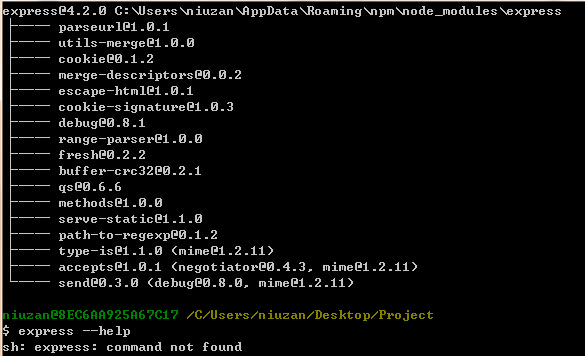
their motive, and that is also happening with this post which I am reading at this time.
too excellent. I actually like what you’ve acquired here, really like what you’re saying and the way in which you
say it. You make it enjoyable and you still take care of
to keep it sensible. I can not wait to read far more from you.
This is actually a tremendous website.
action without endangering harm to the exhibit.